Effectively handle workplace incidents with Go Enterprise’s Incident Management feature. From reporting to resolution, streamline the process to ensure compliance, safety, and timely action.
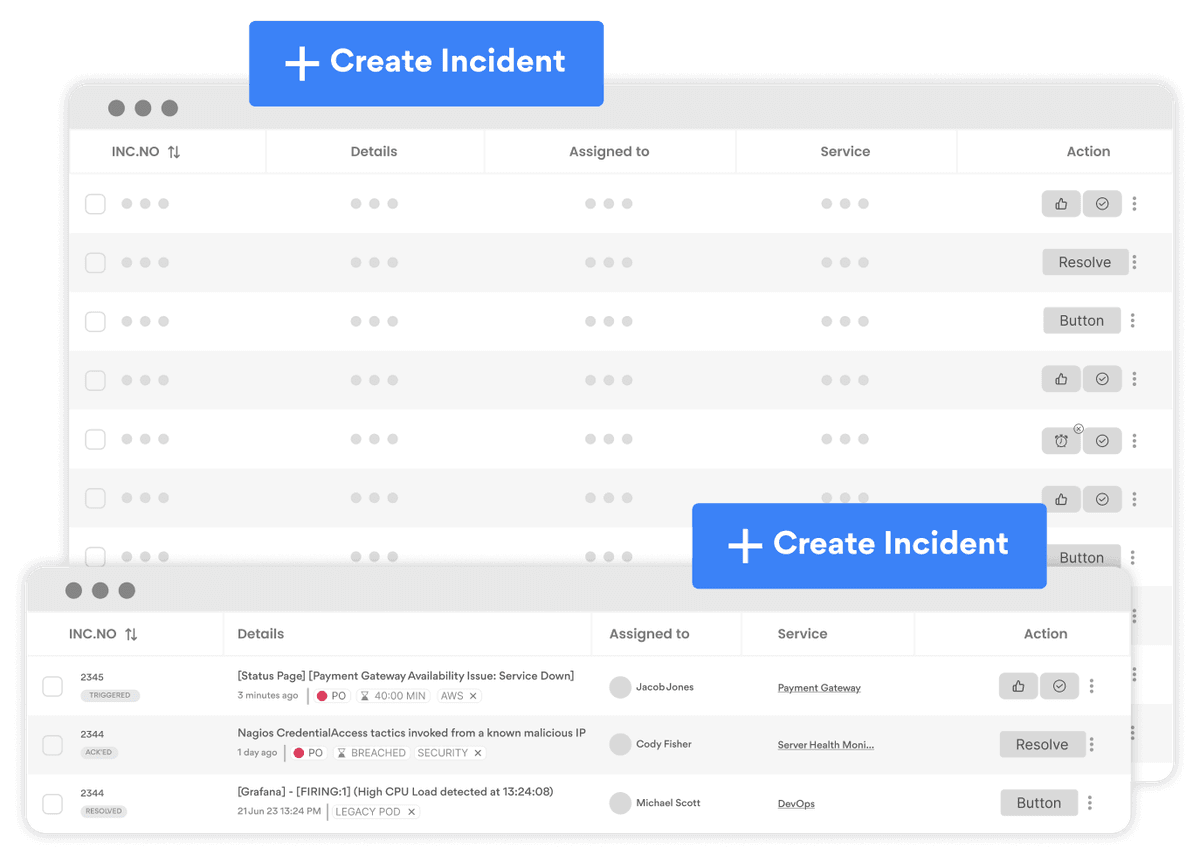
Enable employees to report incidents quickly and accurately with user-friendly forms, evidence uploads, and confidential options.
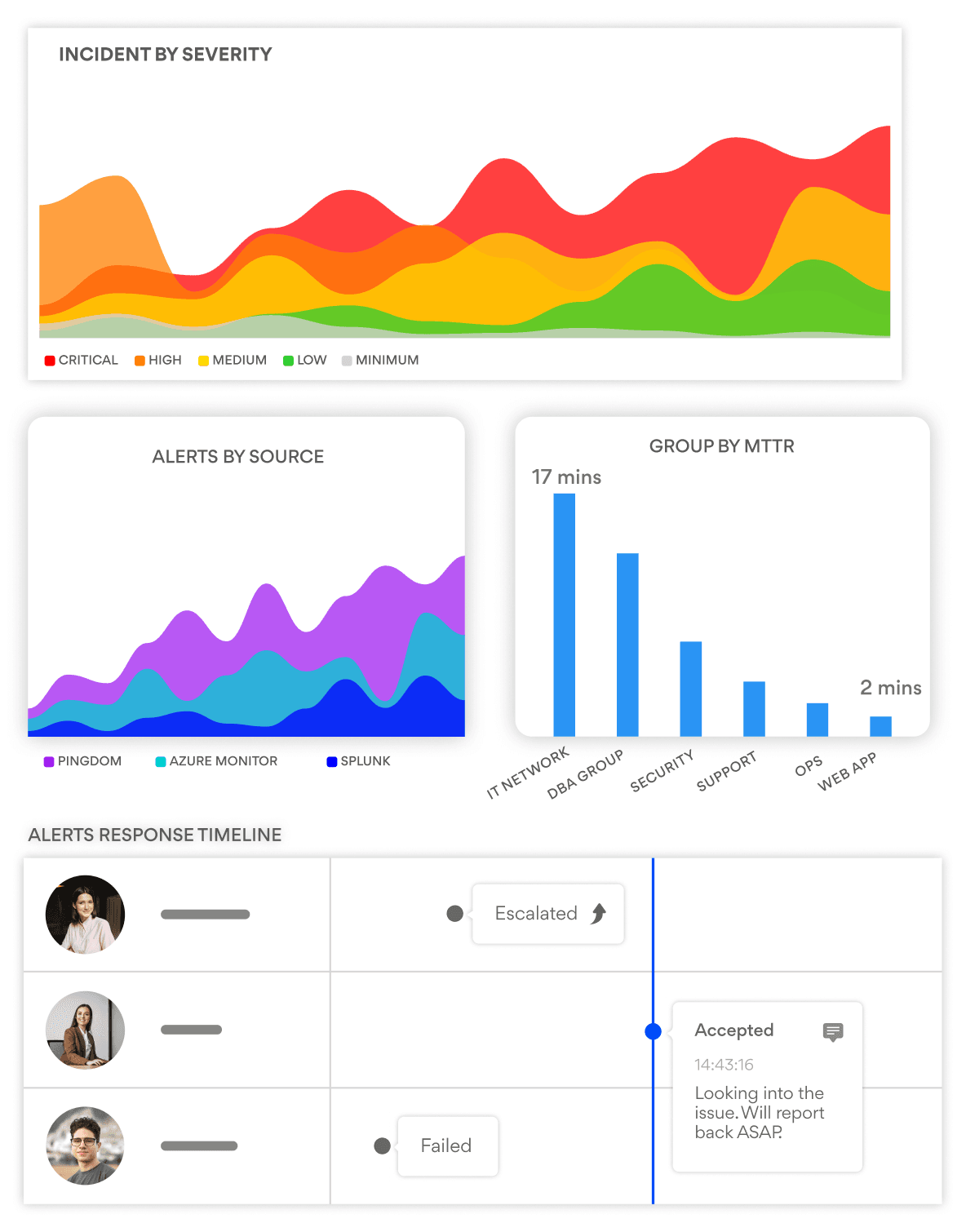
Receive immediate alerts for reported incidents, updates, and resolutions to ensure rapid response and minimized risk.
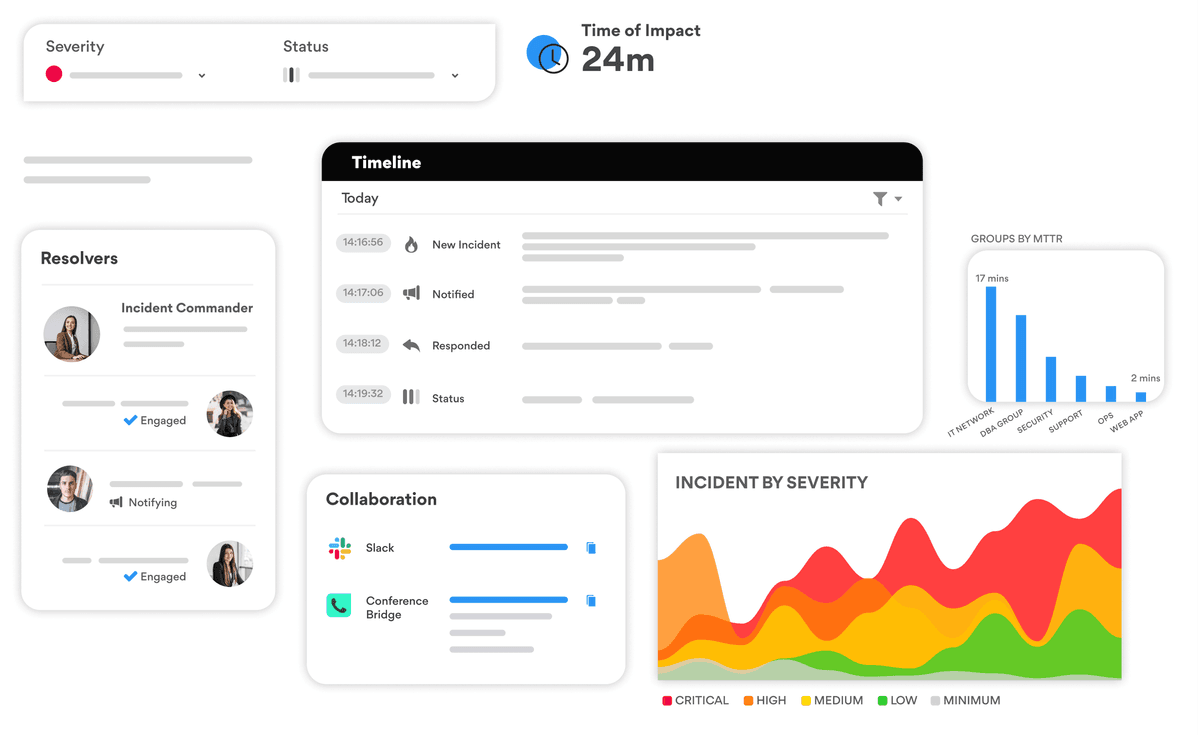
Monitor and manage incidents in a centralized dashboard with charts, timelines, and live status tracking.
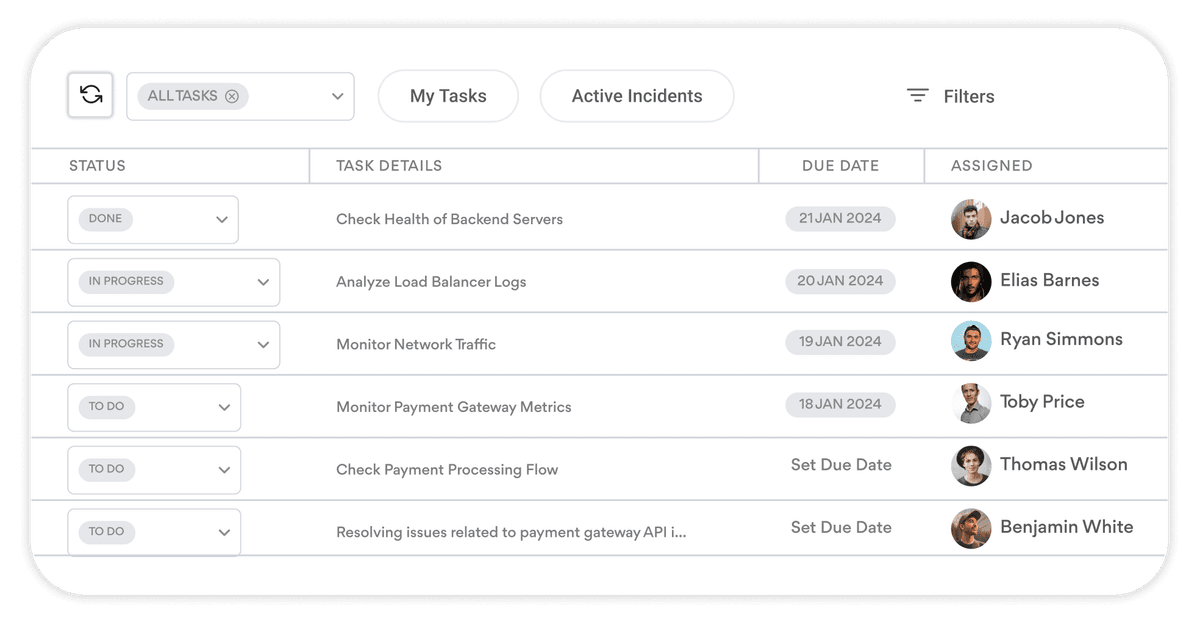
Use predefined templates and auto-categorization to log incidents quickly and consistently.
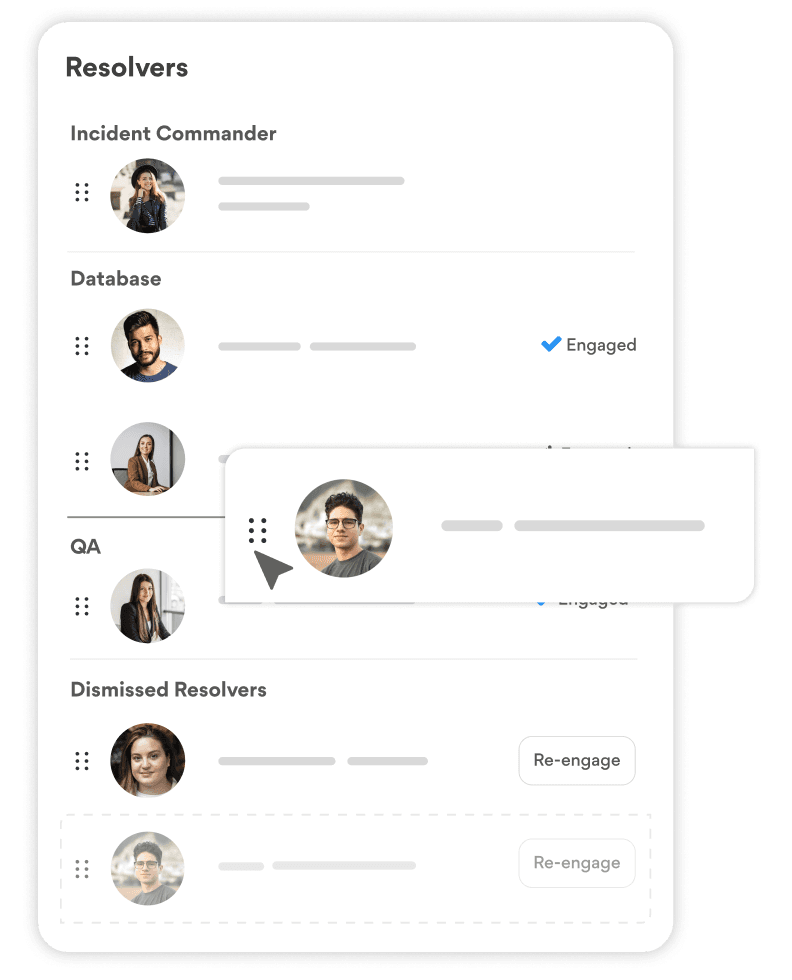
Automate assignments, customize resolution steps, and track progress clearly to ensure accountability.
Improve safety and compliance with proactive incident management. Start your free 60-day trial today.