Streamline access to your company's handbook and policies with Go Enterprise. Keep employees informed, ensure compliance, and maintain consistency with an intuitive platform for managing and sharing essential documents.

A centralized repository reduces administrative burden, ensures employees always have access to the latest policies, and enhances compliance with regulatory requirements. It fosters transparency and helps maintain organizational alignment by making information readily accessible and secure.
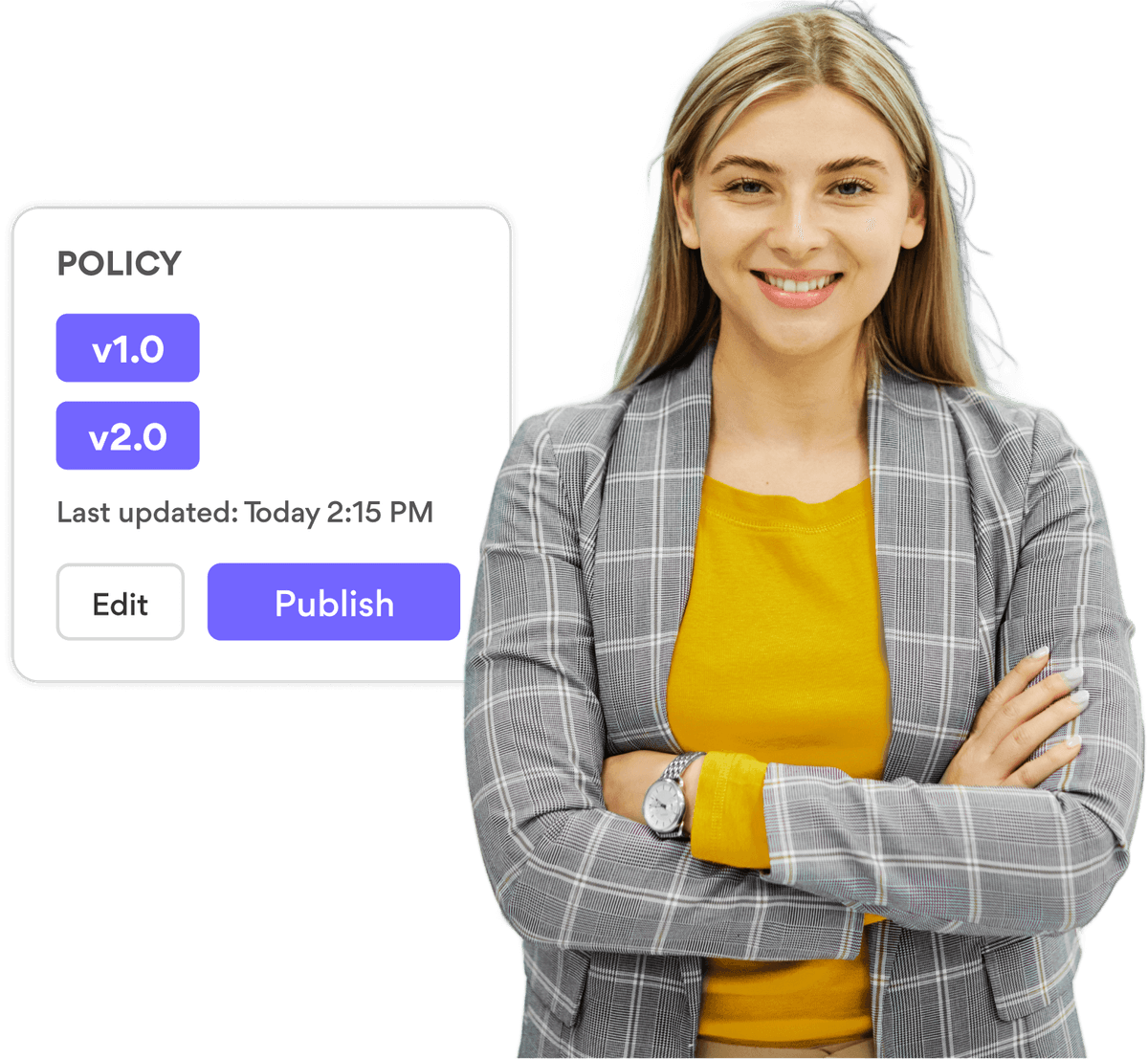
Version Control eliminates the risks of outdated or conflicting policies being circulated. It ensures transparency, simplifies compliance audits, and provides employees with accurate, up-to-date information at all times.
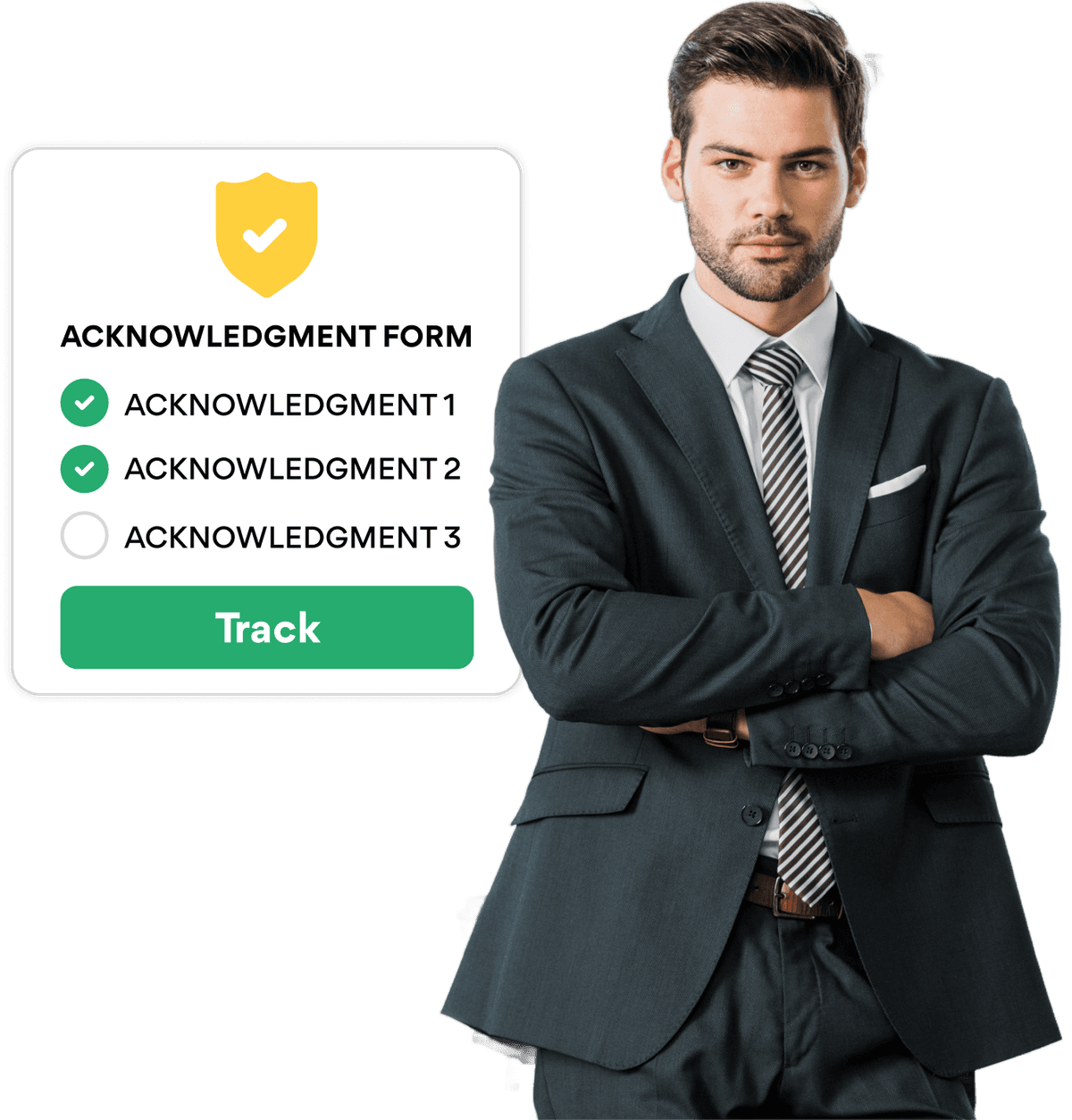
Acknowledgment Tracking is crucial for ensuring employees understand and adhere to company policies. It supports legal compliance, reduces liability, and creates a transparent system for documenting employee awareness and acceptance of key organizational guidelines.
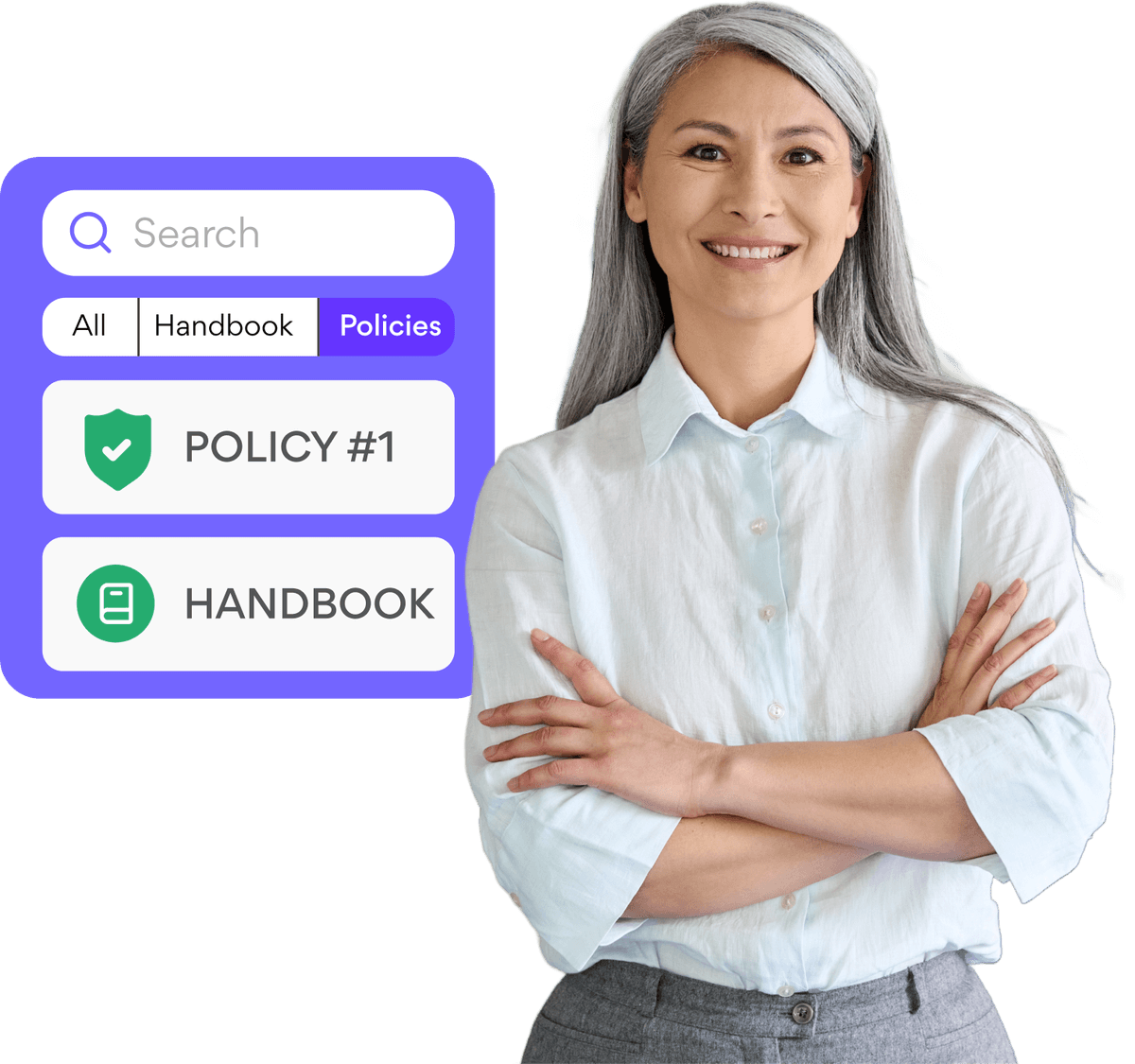
With the large volume of policies organizations maintain, it's essential to provide employees with an intuitive and quick way to access the right documents. Policy Search & Filters enhances productivity, reduces time spent searching for information, and ensures policies are readily available for reference and compliance purposes.
Empower your HR Team with a Free 60 day trial